Notify Multiple Protect Users on Doorbell Ring
I’ve been using Protect for a few weeks, but always was under the assumption that my wife was getting notified too when someone rang the doorbell. Turns out, she wasn’t. Not only that, but turns out there is some sort of bug that if you add multiple people to the “default” Ring alarm in Protect, it seems that only the first person will get the notification.
I ended up finding out that you can add multiple “Ring” alarms and have each person on their own alarm. Follow me along here:
From the Alarm Manager, select + to add another alarm.
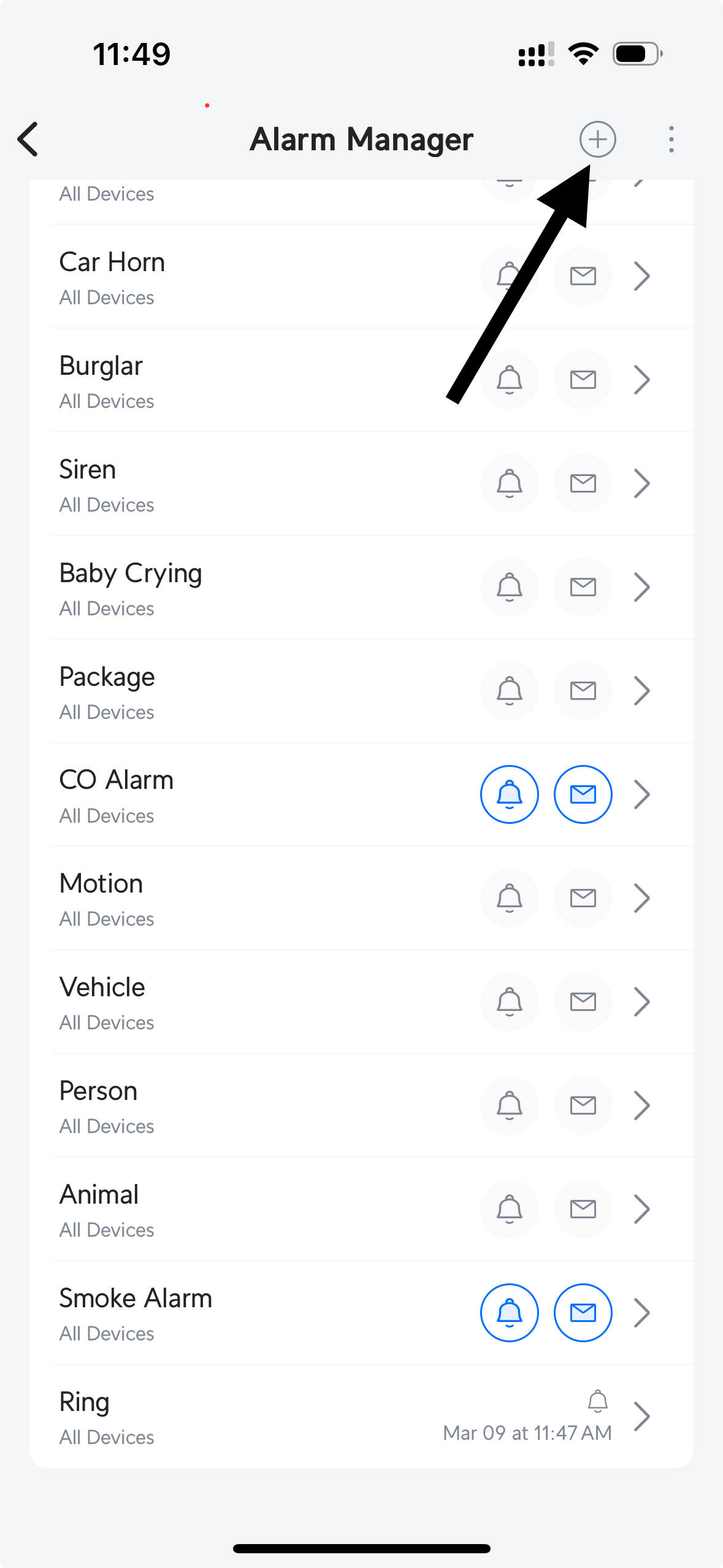
From the Type selection table, select Activity.
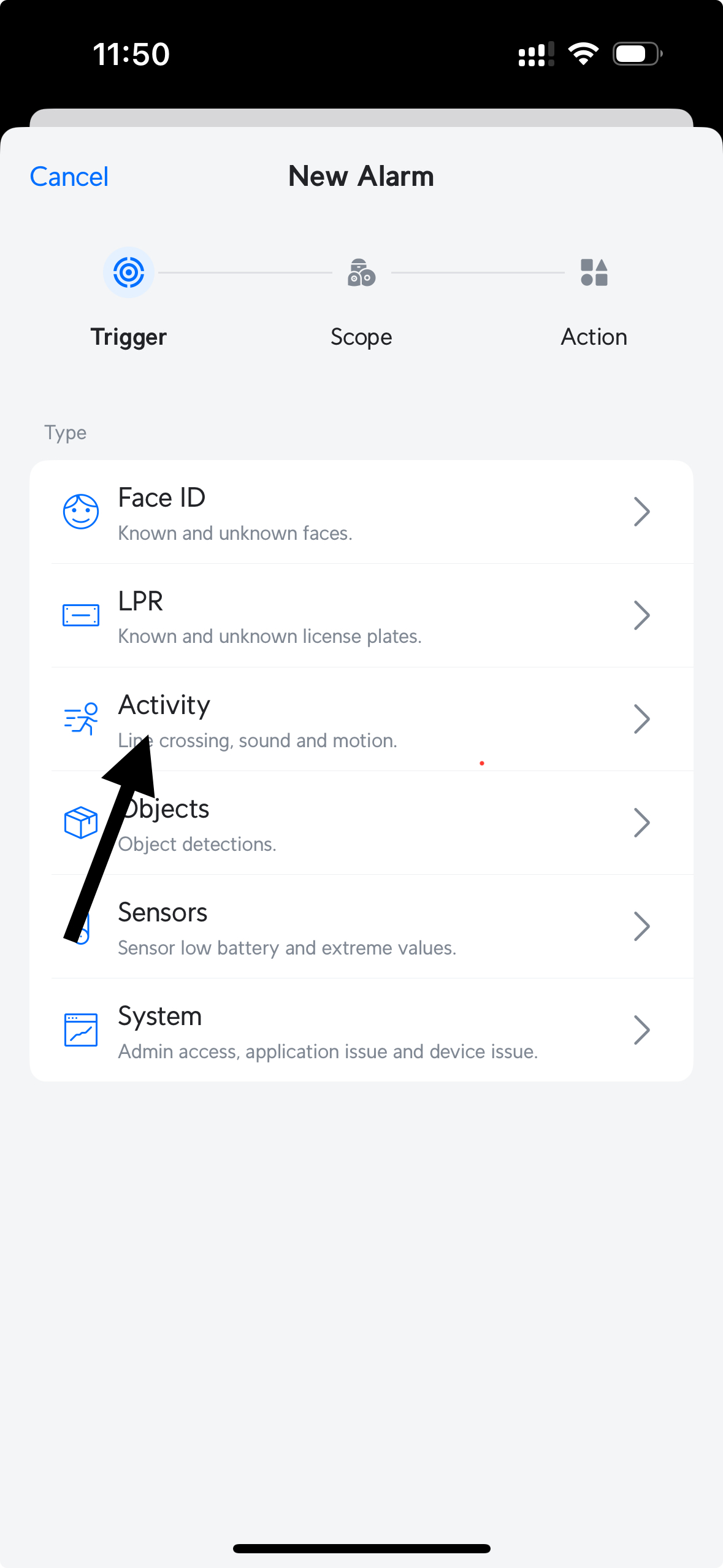
From the Trigger –> Activity screen, select Doorbell Rings as the trigger.
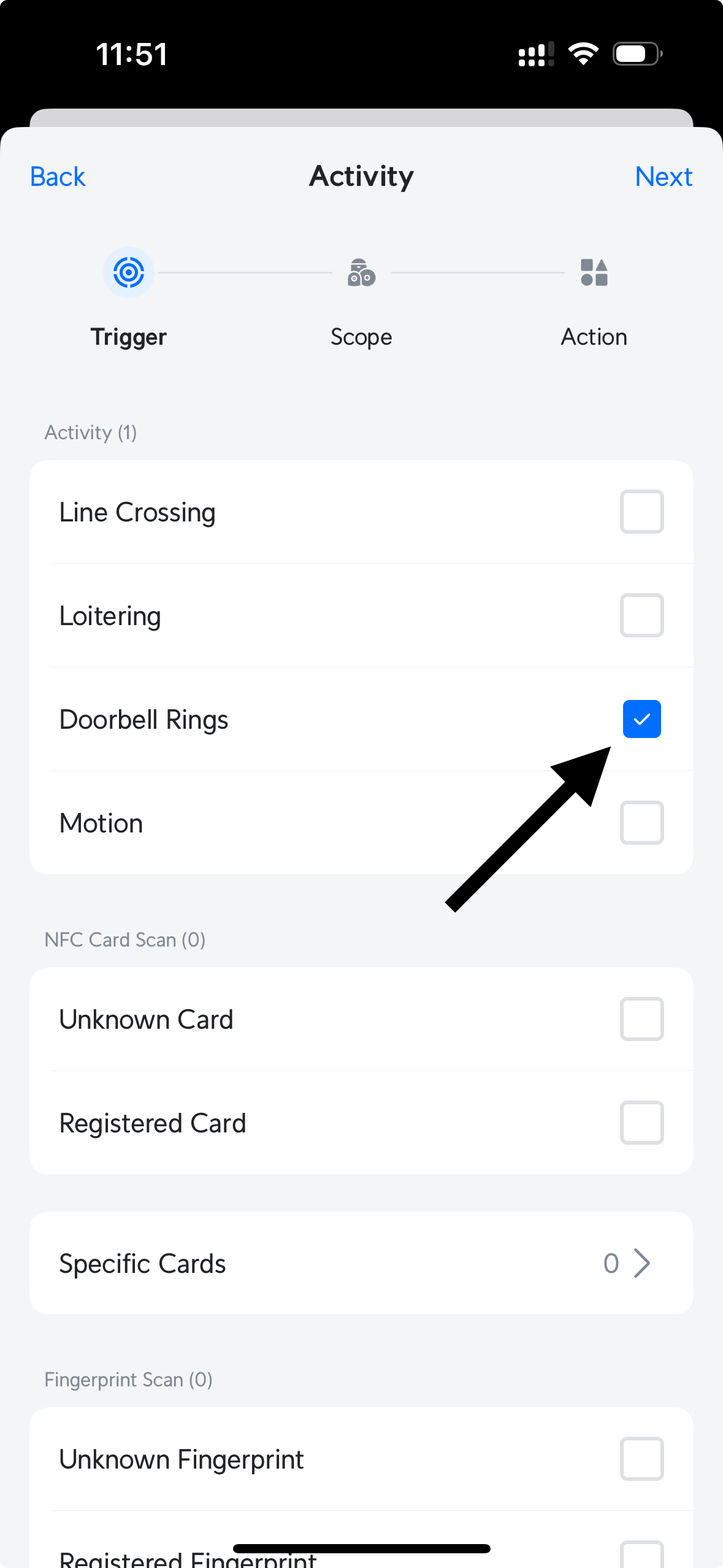
Select the Scope to be your Doorbell:
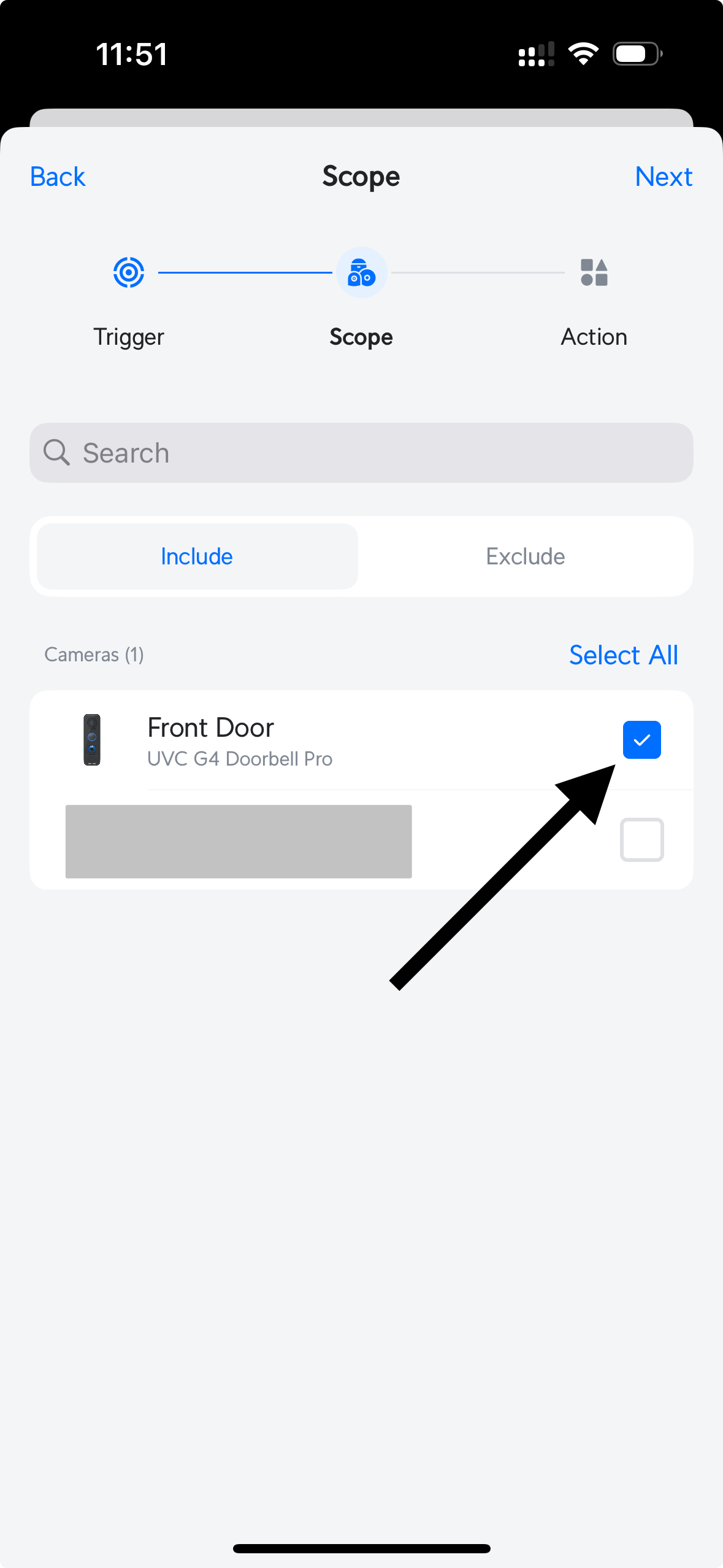
Select Notify as your Action:
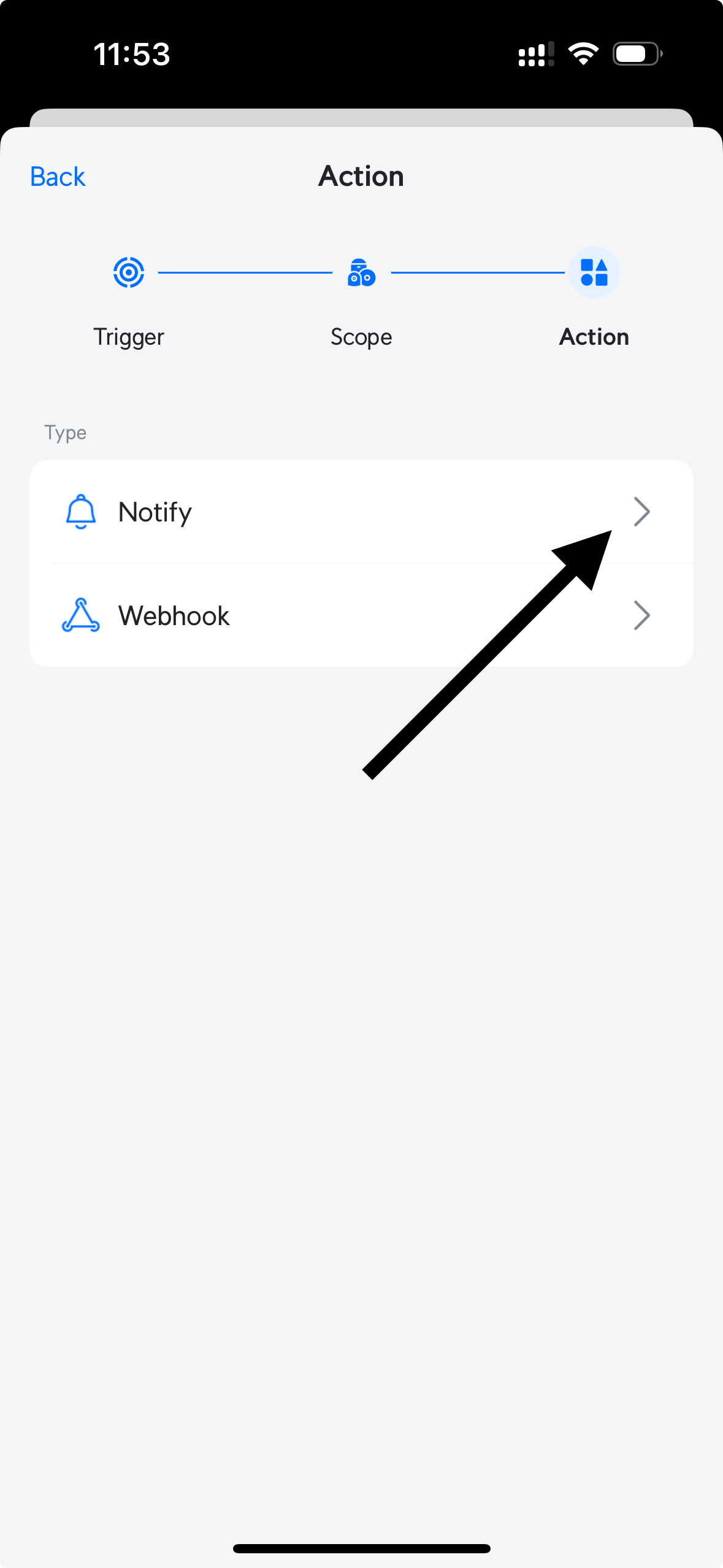
Review the changes and press Done.
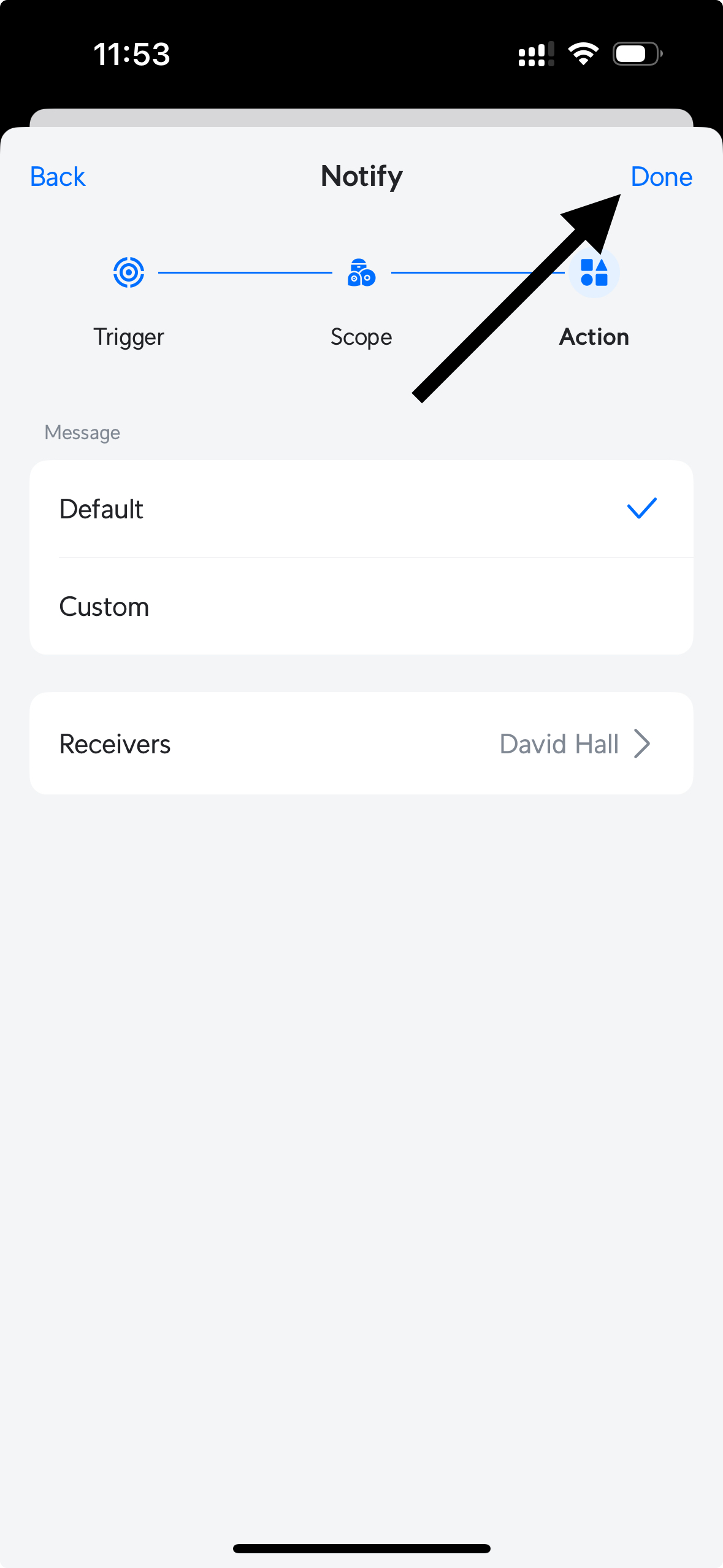
Last thing to do is test it… make sure you have Notifications enabled in your Settings, but this fixed the issue for me!